Fixup commits in Rider
11 Nov 2022Sometimes you’re using tools for years and then, out of a sudden, you discover a long-existing but yet new feature. This is what happened to me this week when I stumbled upon fixup commits, another wonderful Git feature.
But let’s start from the beginning. I created a sample Git repository with three commits. This is what git log --oneline outputs:
08c7b38 (HEAD -> main) feat: implement second feature
30c1931 feat: implement first feature
194e8b4 initialize repositoryIn Rider it looks like this:
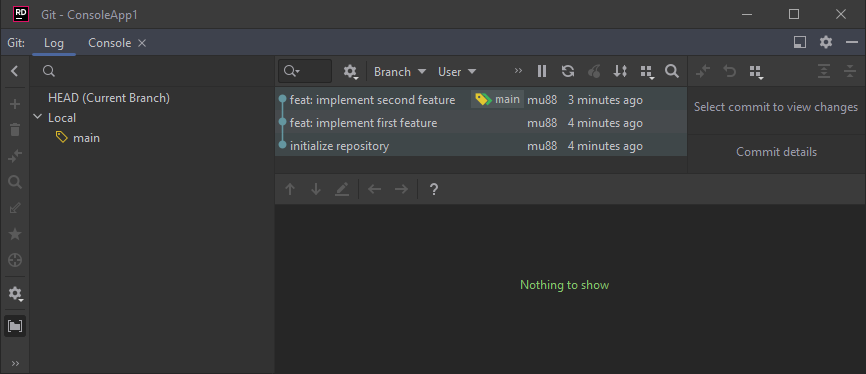
E. g. due to code review feedback, some changes need to be made to the commit 30c1931 feat: implement first feature - nothing special, but how do we do this? Quite often I solved this task with a new dedicated commit like refactor: fix typo. I never liked it because it pollutes the Git history, but well, there are so many things that aren’t perfect, right?
This is where fixup commits can help 💪🏻 let’s see what Rider offers when right-clicking on the commit in the Git window that we need to fix:
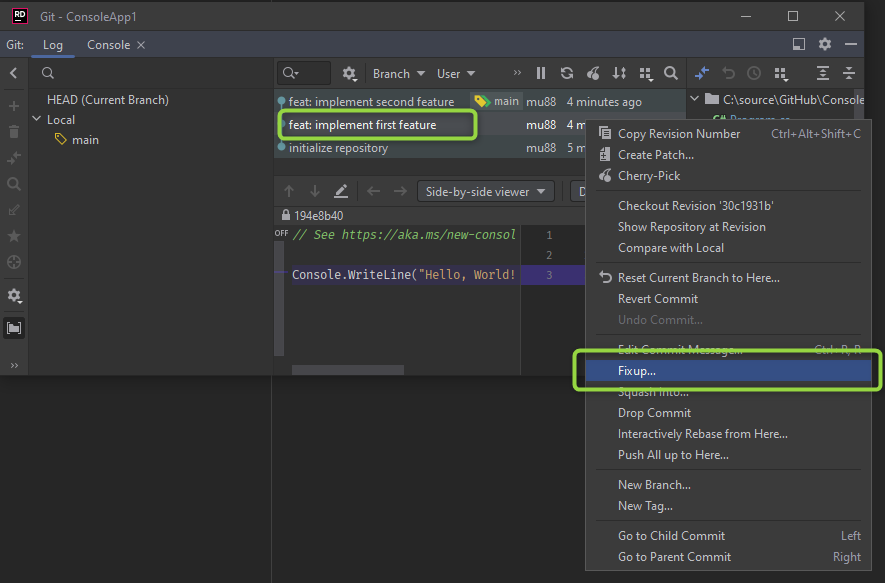
When executing the Fixup… command, we can commit our fixed typo as usual:
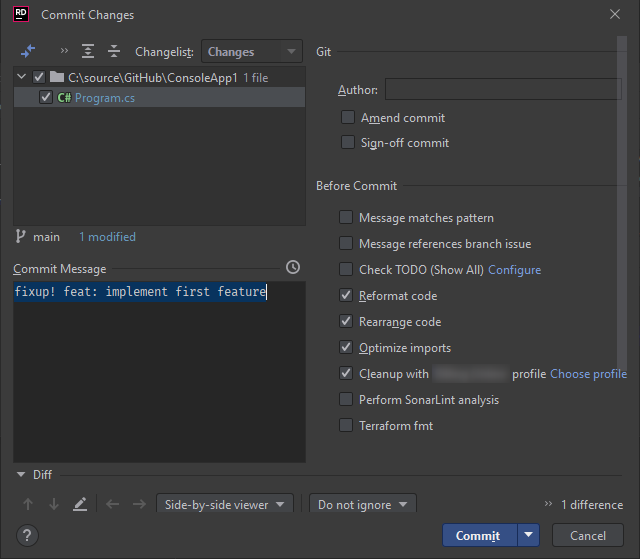
Now let’s see how the Git history looks like by executing git log --oneline:
462e46d (HEAD -> main) fixup! feat: implement first feature
08c7b38 feat: implement second feature
30c1931 feat: implement first feature
194e8b4 initialize repositoryOr once again in Rider:
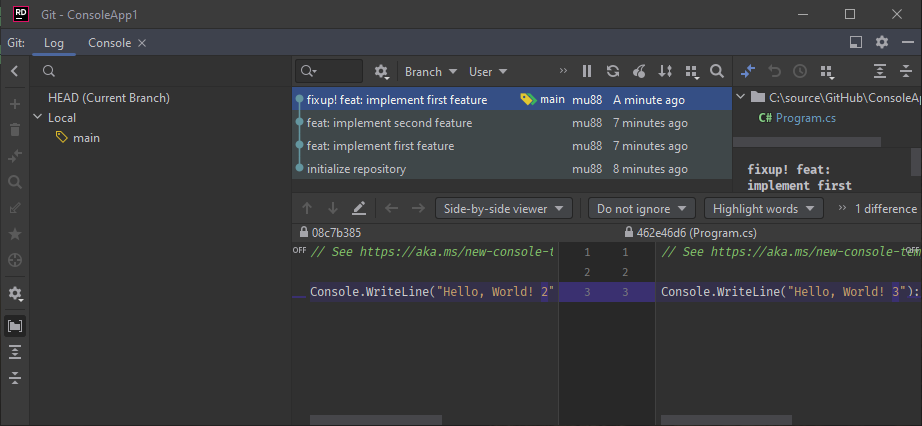
As we can see, a new commit 462e46d fixup! feat: implement first feature has been added, using the commit message from the commit that needs to be fixed with the prefix fixup! .
This prefix is a Git convention and you can find more about it in the official Git docs. In combination with another Git feature called autosquash (official Git docs), Git will integrate fixup commits into the correct commit that needs to be fixed, providing a clean and cohesive history.
On the command-line, you’d do it via git rebase -i --autosquash 30c1931, where 30c1931 is the Git commit hash of the first commit we want to keep.
In Rider all we have to do is right-clicking on this commit and selecting Interactively Rebase from Here…:
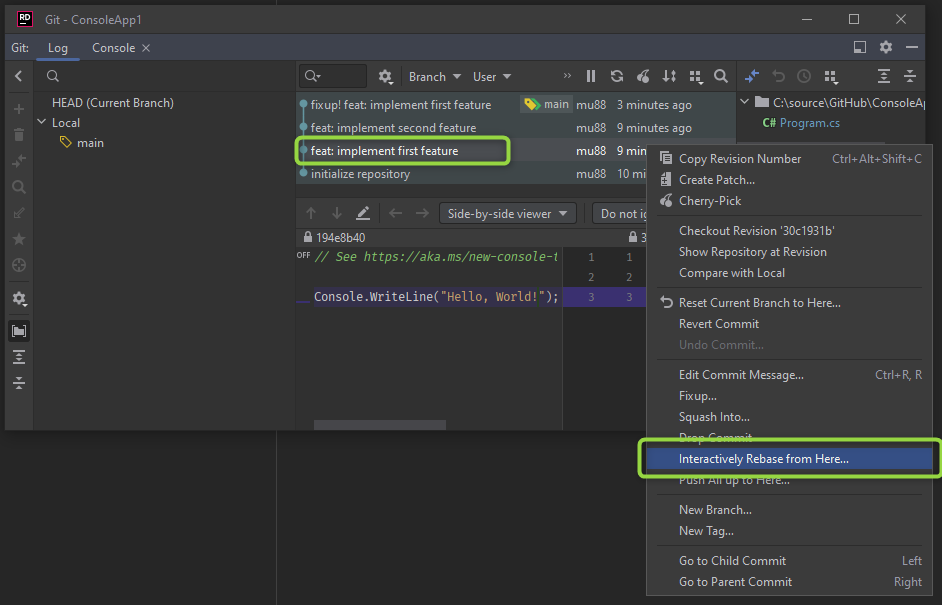
Which brings up the following dialog, showing nicely where the fixup commit will be integrated into:
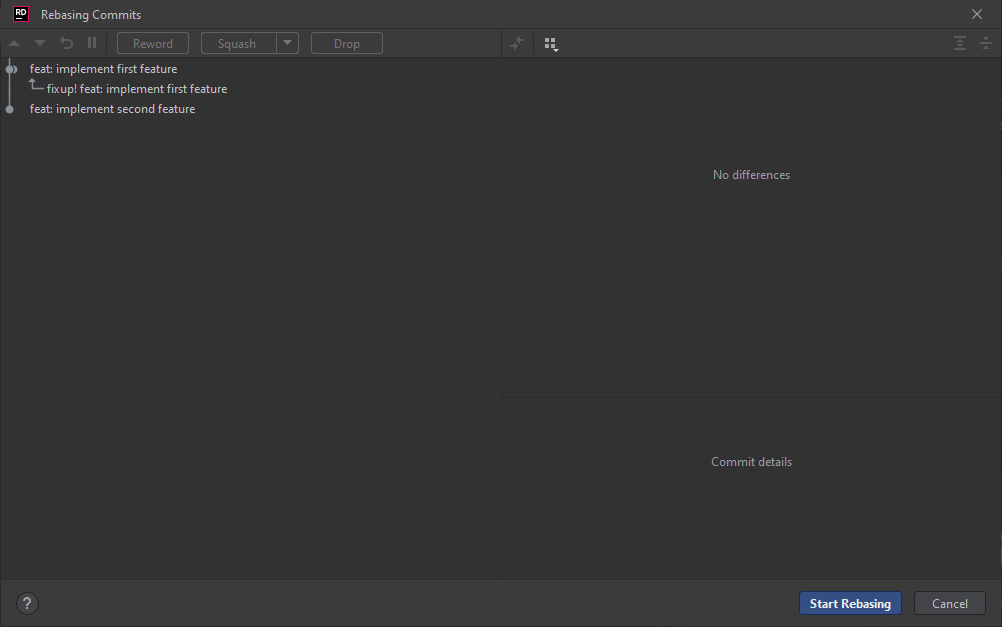
As we’d expect, 462e46d fixup! feat: implement first feature will be integrated into 30c1931 feat: implement first feature. That’s great! So lets hit Start Rebasing and see how the Git history looks like afterwards:
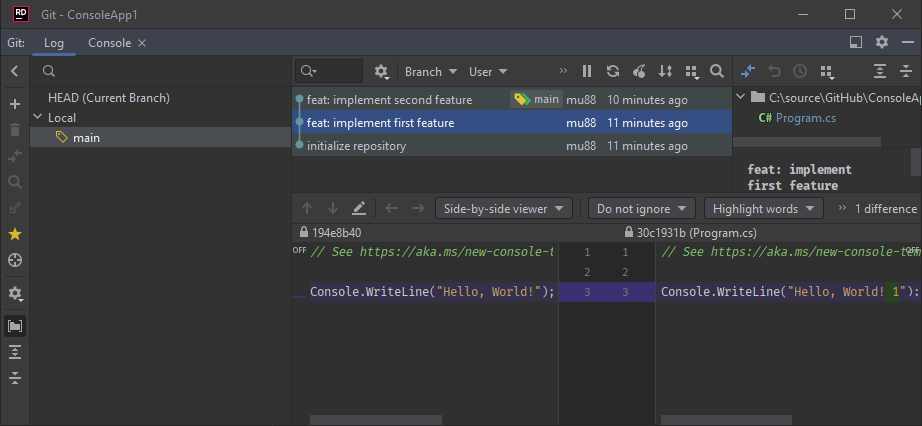
Or if you prefer on the command-line via git log --oneline:
08c7b38 (HEAD -> main) feat: implement second feature
30c1931 feat: implement first feature
194e8b4 initialize repositoryNow we have a nice and clean Git history without any ugly fix typo commit - I love it 🤓 I gave it a try in our code review workflow to integrate the reviewer’s feedback as fixup commits and squash everything at the very last step of the PR.
Thanks for reading and happy rebasing!
